選択中のオブジェクトの重なり順序(レイヤーの位置)をショートカットで変更できます。
[ショートカット]
command+↑ 前面へ移動する
command+↓ 背面へ移動する
command+shift+↑ 最前面へ移動する
command+shift+↓ 最背面へ移動する
[確認環境]
Mac OS X 10.9 Mavericks
Fireworks CS4 10.0
この記事を書いた人
新着記事
![[Mac]IllustratorのカラーモードをRGBへ変更する方法](http://blog.pzz.jp/wp-content/plugins/vk-post-author-display/images/thumbnailDummy.png) 2015.11.27Illustrator[Mac]IllustratorのカラーモードをRGBへ変更する方法
2015.11.27Illustrator[Mac]IllustratorのカラーモードをRGBへ変更する方法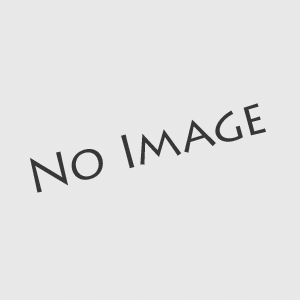 2015.11.27IllustratorIllustratorのカラーモードをRGBへ変更する方法
2015.11.27IllustratorIllustratorのカラーモードをRGBへ変更する方法![[Mac]IllustratorのカラーモードをCMYKへ変更する方法](http://blog.pzz.jp/wp-content/plugins/vk-post-author-display/images/thumbnailDummy.png) 2015.11.26Illustrator[Mac]IllustratorのカラーモードをCMYKへ変更する方法
2015.11.26Illustrator[Mac]IllustratorのカラーモードをCMYKへ変更する方法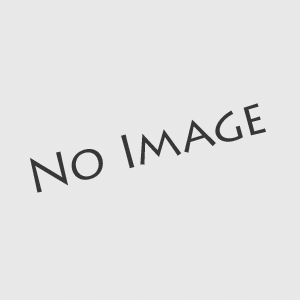 2015.11.25IllustratorIllustratorのカラーモードをCMYKへ変更する方法
2015.11.25IllustratorIllustratorのカラーモードをCMYKへ変更する方法