WP-PostViews というプラグインを利用。
WP-PostViews のインストールは、
プラグイン > 新規追加 画面で検索し、選択。画面の指示に従って完了。プラグインを有効化することを忘れないように。
実際の表示は、
外観 > ウィジェット 画面で設定する。
表示順位を掲載するには、プログラム自体の改変が必要。
\wp-content\plugins\wp-postviews\wp-postview.php
foreach ($most_viewed as $post) {
$post_views = intval($post->views);
$post_title = get_the_title();
if($chars > 0) {
$post_title = snippet_text($post_title, $chars);
}
$post_excerpt = views_post_excerpt($post->post_excerpt, $post->post_content, $post->post_password, $chars);
$post_content = get_the_content();
$temp = stripslashes($views_options[‘most_viewed_template’]);
$temp = str_replace(“%VIEW_COUNT%”, number_format_i18n($post_views), $temp);
$temp = str_replace(“%POST_TITLE%”, $post_title, $temp);
$temp = str_replace(“%POST_EXCERPT%”, $post_excerpt, $temp);
$temp = str_replace(“%POST_CONTENT%”, $post_content, $temp);
$temp = str_replace(“%POST_URL%”, get_permalink(), $temp);
$output .= $temp;
}
この記述があるのは複数個所ある。
238、287、341、395、449、503
$rankingNo = 1;//順位を計数する変数の定義
foreach ($most_viewed as $post) {
$post_views = intval($post->views);
$post_title = get_the_title();
if($chars > 0) {
$post_title = snippet_text($post_title, $chars);
}
$post_excerpt = views_post_excerpt($post->post_excerpt, $post->post_content, $post->post_password, $chars);
$post_content = get_the_content();
$temp = stripslashes($views_options[‘most_viewed_template’]);
$temp = str_replace(“%VIEW_COUNT%”, number_format_i18n($post_views), $temp);
$temp = str_replace(“%POST_TITLE%”, $post_title, $temp);
$temp = str_replace(“%POST_EXCERPT%”, $post_excerpt, $temp);
$temp = str_replace(“%POST_CONTENT%”, $post_content, $temp);
$temp = str_replace(“%POST_URL%”, get_permalink(), $temp);
$temp = str_replace(“%RANKING_NO%”, $rankingNo, $temp);//変数への代入
$output .= $temp;
$rankingNo++;//順位のカウントアップ
}
に変更する。変更するのはコメントのあるところ。コードに追加する。それ以外のコードは、微妙に違うのでまるッと上書きしないように。
この記事を書いた人
新着記事
![[analytics]リファラスパム](http://blog.pzz.jp/wp-content/plugins/vk-post-author-display/images/thumbnailDummy.png) 2016.08.23GA[analytics]リファラスパム
2016.08.23GA[analytics]リファラスパム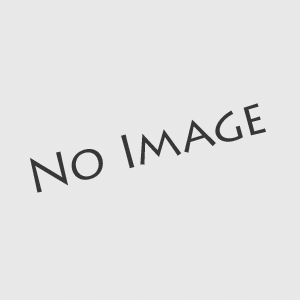 2014.11.06未分類Markdown形式の記法について
2014.11.06未分類Markdown形式の記法について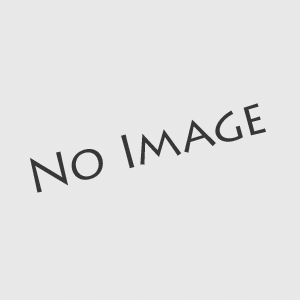 2014.11.06未分類CSSを便利に管理。スタイルガイドジェネレーターのメモ
2014.11.06未分類CSSを便利に管理。スタイルガイドジェネレーターのメモ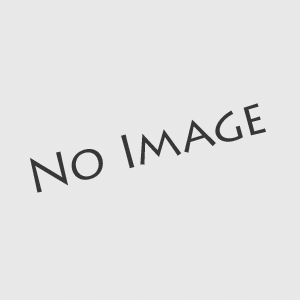 2014.11.05PowerPointPowerPoint ショートカット文字ぞろえ
2014.11.05PowerPointPowerPoint ショートカット文字ぞろえ